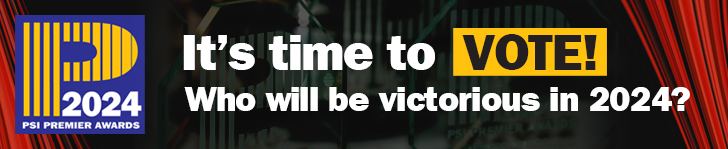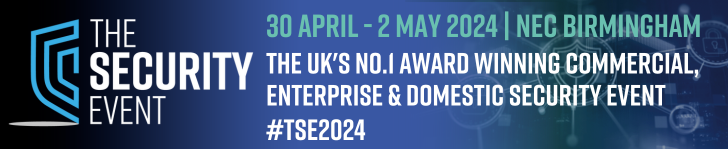Following on from the launch of its Aperta range of Wi-Fi door stations last year, ESP has introduced a battery-powered version with the aim of making it quicker and easier to install a security solution, without the need for cabling. The market is currently seeing a lot of new companies coming into this sector with Wi-Fi video doorbell products aimed at the home owning smartphone user however this unit from ESP goes a step further than most by offering the ability to also unlock doors with the further installation of a 15V minimum hardwired power supply and suitable locks. This feature brings the unit into the realms of the professional security installer.
Following on from the launch of its Aperta range of Wi-Fi door stations last year, ESP has introduced a battery-powered version with the aim of making it quicker and easier to install a security solution, without the need for cabling. The market is currently seeing a lot of new companies coming into this sector with Wi-Fi video doorbell products aimed at the home owning smartphone user however this unit from ESP goes a step further than most by offering the ability to also unlock doors with the further installation of a 15V minimum hardwired power supply and suitable locks. This feature brings the unit into the realms of the professional security installer.
The new Wi-Fi door station is available in graphite grey and matt black versions and is powered by four AA batteries and each kit comes with a battery-powered chime. Battery life is reported to be around six months.
Aimed at both the domestic and light commercial markets, the Wi-Fi door station allows homeowners to view and talk to visitors at their home whether they are on the premises or not. From a smart phone or tablet and using the free ESP app, property owners get alerts to visitors and can see who is at the door, engage in two-way communication and allow remote access if desired.
The unit comes with a memory card to record events and the app enables cloud storage via Dropbox or Google Drive for video viewing and auditing.
Installation
As is the way of many Wi-Fi security systems there is a hardware installation and an App set-up required to have the system in place. The Wi-Fi door station comes in a kit form containing everything required to get the system up and running, including the Wi-Fi door station, 10DB Wi-Fi antenna, micro SD card etc.
According to the manual, it is recommended that the door station is programmed prior to installation. To set-up therefore, the App was loaded onto an Android phone via the Google Play store and the batteries and micro SD card were inserted into the unit. The first procedure is to ‘add a new system’ which involved giving the unit a name, scanning the QR code on the rear of the station and entering the default security code. Then a new page enables connection of the unit to the router by entering the network name and password. For Apple users there are a few extra steps to take at this stage. Once connected the app prompts you to change the security code from the default which is good to see given the many concerns with Wi-Fi security.
The unit is now ready to install, but as always it is worth testing connection to the network and the app before final fitting.
The installation of the door station itself involves no more than drilling three holes for the mounting bracket/sunshield and then fitting the unit using the hex screw supplied while the battery powered chime can be free standing or wall mounted (two screws).
Read the full review in the February 2018 edition of PSI magazine