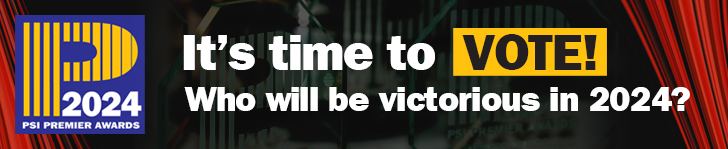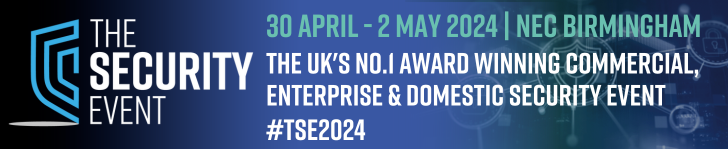The 7300 series DVR is available in four, eight and 16 input versions and can record HD-TVI, AHD or CVBS analogue camera signals. H.264 compression is used with up to 3MP camera resolution. Up to four 6TB SATA hard drives can be installed with RAID capability if required.
The 7300 series DVR is available in four, eight and 16 input versions and can record HD-TVI, AHD or CVBS analogue camera signals. H.264 compression is used with up to 3MP camera resolution. Up to four 6TB SATA hard drives can be installed with RAID capability if required.
The primary video output is by HDMI or VGA with up to 1920 x 1080 resolution, a secondary HDMI output supports up to 3840 x 2160 (4K) resolution. A composite video output BNC is also provided to provide a further level of legacy compatibility.
Up to 16 alarm inputs and four outputs are available through removeable push-fit connectors on the rear panel, these alarms can be combined with video motion detection or camera analytics to provide a very capable alert triggered recording solution. The recorder has two Gigabit Ethernet ports to provide resilient network connectivity.
Getting started
The DVR is supplied with no hard drive fitted. This is becoming normal practice for far-eastern supplied recorders and as greater capacities of drive are seemingly constantly being released this does potentially give greater flexibility for the installer to provide the most appropriate storage solution for the customer. Two cross-head screws hold the top cover in place, once removed the chassis can be seen to house a small form factor PC type power supply at the rear left corner with a single motherboard occupying the rear right-hand side of the chassis. The front half is available for mounting up to four hard drives to suit the recording requirement with an option for a recordable drive to be fitted behind a front panel drive-tray cover.
The power supply has four hard-drive power connectors marked PA to PD. The SATA data connections are along the front edge of the motherboard marked as JP51 to JP54. For the purposes of testing, the unit was fitted with a new 1TB WD Purple drive.
On power-up with a single SD analogue camera input and an HDMI monitor connected, the unit showed a splash-screen display after 35 seconds and then entered its activation mode after a further 40 seconds. Particularly in light of recent concerns regarding security devices being compromised by viruses and contributing to wide-scale denial of service attacks, Hikvision products all require a supplier or customer defined password to be set at first power-up. There is no longer a default password that can be easily shared by hackers. The activation routine and supplied documentation mandates that a “strong” password is set and an indicator lets you know when your password is sufficiently strong i.e. at least eight characters with ideally a suitable mix of letters, numbers and special characters rather than ordinary words.
Once the password is set, a setup “Wizard” runs to configure basic settings. Eight wizard pages were presented but oddly these all were titled Wizard rather than being given a functional title. Following the final setup screen the display changed to its default multi-screen display of one large tile in the top left corner surrounded by seven smaller tiles.
Analogue camera channels are paired meaning that there must always be an even number of inputs allocated to analogue inputs, any unused channels can then be selected for IP sources. Software
The supplied disc holds a copy of Hikvision’s iVMS video management software that can be used to control all of the recorder’s features locally or remotely. This licence-free software supports multiple devices and sites. It has a useful grouping feature to display cameras from different sites onto a multi-screen display.
Video File player software is included for the replay of exported files, although the player is included in the export process. Hikvision’s SDK information is also included.
The disc did not include the SADP IP camera discovery tool but this can be downloaded from their website should it be required if adding Hikvision IP cameras to the system.
Operation
Once set up and running the controls are relatively straightforward….
Read the full test in the December 2016 edition of PSI magazine